
An author website is the center of your marketing. It’s the first place people go to learn about you and your work.
There are many book websites that an author can use to help promote and sell their work. The main website an author should have is their own author website. This website could include a detailed biography, information about the book, how to purchase the book, and where to find the author for speaking engagements or signings. A downloadable PDF media kit could also do wonders. It is also important to include links to social media sites like Facebook and Twitter.
You can also link your own author website with Goodreads and Amazon. Goodreads is a social networking site for readers where they can add books to their shelves, rate books, and write reviews. If you published your book using KDP you want to send as many people to your book’s Amazon link as you can.
Why Is It Important To Have An Own Author Website?
The benefits of having an author website are vast. Here are a few reasons why it’s important to have one:
An author website is a great way to showcase your work and build your author brand. It is basically your virtual ID card. Your website can include information about you, your books, and your writing process (in a blog section). It can also include excerpts from your work, reviews, and other blog posts from your life. This is a great way to introduce potential readers to your work and help them learn more about you as an author.
An author website can be a valuable marketing tool. You can use your website for promotion (book giveaways, KDP discount promotion etc.), connect with readers (email signup form), and build your online presence. You can also use it to drive traffic to other online platforms, such as social media pages.
Most importantly your author website provides a space for readers to connect with you directly.
How To Create An Author Website? (Step Plan)
1. Register Your Own Domain
$9-12 per year
What are the best domain service providers?
- Namecheap (we use this domain service provider because of their cheap prices)
- Godaddy (reliable, but isn’t the cheapest domain provider)
What should I keep in mind when I choose a domain?
- Choose a short and always a .com domain
- If possible be as short as possible
- Use your pen name or real name for your author website (as seen on the book)
2. Order A Hosting Service Plan
$80-150 per year
What are the best hosting service providers?
- Siteground (A fast wordpress host company, at least based on our experiences)
- A2Hosting (An affordable big hosting company)
- Inmotionhosting (A secure oriented hosting provider)
- Namecheap (If you want to keep everything in one place, you may choose a hosting plan also here)
3. Point Your Domain To Your Hosting Provider
Depending on which Hosting service provider you choosed, you need to enter the hosting provider’s nameservers into your domain provider’s DNS settings.
At Namecheap the process is the following:
- Select your new domain in the “Domain List”
- Enter into “Domain” tab
- Scroll down to “Nameservers”
- Select “Custom DNS”
- Enter the nameservers
Siteground Nameservers
- ns1.siteground.net
- ns2.siteground.net
Inmotionhosting Nameservers
- ns1.inmotionhosting.com
- ns2.inmotionhosting.com
A2Hosting Nameservers
- ns1.a2hosting.com
- ns2.a2hosting.com
- ns3.a2hosting.com
- ns4.a2hosting.com
Namecheap Nameservers
If you registered your domain at namecheap you won’t need to edit your nameserver settings, just select “Namecheap Web Hosting DNS” instead of “Custom DNS”.
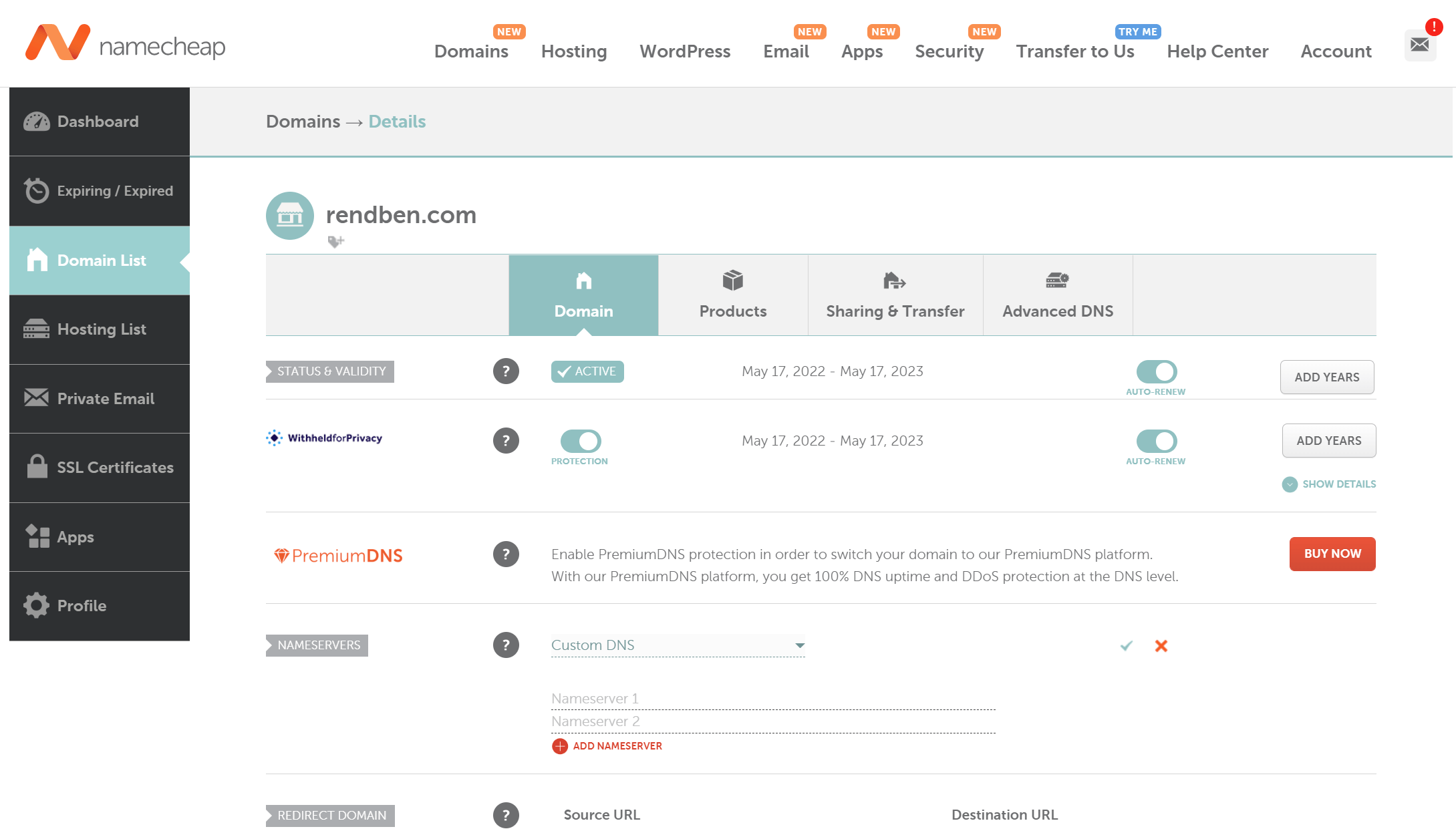
4. Order A Website Design And Website Setup
$100-400 one-time
Outsource the following tasks to professionals.
Once you have a domain and hosting provider, it’s time to setup and design the site. The key tasks here:
- Perform a fresh WordPress installation (this would be your site engine)
- Select a lovely free WordPress theme or buy one premium on Themeforest ($10-40 lifetime licence)
- Create a custom landing page for your books (this could be done either using the theme’s page builder or a custom theme builder like Brizy). Find some sample designs here
How Your Main Page Of Your Author Website Should Look Like?
Essential content for your main or landing page of your website:
- Your latest/featured book (with a direct link to your book’s sales page)
- Short author bio (max. 2 paragraphs)
- Further books, series (with a direct links to your books’ sales pages)
- Call to action (E-mail signup form or “Visit my blog”)
Use always short descriptions on your landing page in case of your books!
Also you may use Amazon Affiliate link to earn from the traffic you redirect to your book’s Amazon page.
How Will You Generate Traffic On Your Website?
Traffic is key for any website, and there are a number of ways to generate traffic. You can use social media, search engine optimization, or paid advertising. The best way to find out what works best for you is to experiment with different techniques and see which ones produce the most results.
One of the best ways to generate traffic is through social media. Platforms like Facebook, Twitter, and Instagram offer a huge potential audience that you can reach with the right marketing strategy. You can create posts or ads that promote your website and drive people to visit it.
Another great way to generate traffic is through search engine optimization. By optimizing your website for certain keywords, you can make it more likely to appear in search engine results pages. This means that more people will see your website when they are searching for information related to your topic.
Add Your Website URL to your Social Media Profiles
When you set up your social media profiles, be sure to include your website URL. This will help direct people who are interested in learning more about you and your work to your website. It also helps potential customers find you online.
Write Keyword Targeted (SEO) Posts In Your Blog
When you’re planning your blog posts, think about how you can target specific keywords that will help to drive traffic to your author website. Brainstorm a list of potential keywords that are relevant to your writing and your audience.
Let’s say you are writing sci-fi books. To produce an interesting content for your website write about “sci-fi character planning methods” and how you did in case of your book. A good showcase article always attracts visitors to your site, ultimately motivate them to read your book.
Research which keywords have the highest search volume and are most relevant to your topic. Use those keywords throughout your blog post, in the title, in the body, in meta and in the tags and categories. Write at least 1,000 words in your article, Google likes detailed content in a certain topic. Monitor how your blog post performs in “Google Search Console” and use that information to improve future posts.
Do A Link Building Project To Increase Your New Sites Visibility On Google
This is also called off-site SEO. One great way to do this is by doing a link building project. This involves reaching out to other websites and asking them to link to your site. You can also submit your site to directories and online listings services.
If you’re not sure where to start, there are plenty of resources available online that can help you get started. There are also agencies that offer link building services, which can be a great option if you don’t have the time or resources to do it yourself.
One thing to keep in your mind, that links should be natural and not spams. Blasting 1,000 links to no value websites is a very bad idea. Put quality ahead of quantity!
Final Thoughts on How To Create Author Website
In conclusion, there are a few key things to remember when creating your first author website.
First and foremost, make it look like professional! Your website should reflect your personality and showcase your writing style. Be sure to include all of your contact information, as well as links to your books and social media profiles. And lastly, use a unique design to create a website that is both eye-catching and user-friendly.
Check out several great samples for author websites.
