Almost every major camera manufacturer offers a feature called focus peaking on their system. The name may vary slightly by manufacturer, and even by camera. For example, Nikon calls this feature “Peaking Highlights” on some cameras and “Focus Peaking” on others. However, whatever the name, the results are the same.
Why use it
So, what is focus peaking and why should you use it?
Focus peaking is a method of determining what exactly is in focus in various parts of an image. In other words, your depth of field or the area that is “in focus.” This is done by the camera overlaying a particular color, set by the user, over the parts of the image that are sharp. This allows you to select exactly what you want to be in focus.
Maybe you have a classic lens that doesn’t support auto focus, or maybe you want to shoot macro shots and want complete control. Even if you want to try it just for fun, this is a feature you should be familiar with.

Activating focus peaking
The first step is to find where Focus Peaking resides in your camera’s menu. On Nikon it is in the “Custom Settings Menu” in the “Shooting / Display” subsection. On the Canon EOS R, EOS R5 and EOS R6, you can find the MF peaking and Focus Guide in AF Menu 2. On Sony go the menu, select the gear icon, section 2. Next, set you camera lens to manual focus.
Once you have located focus peaking in the menu, you have several options to help you achieve maximum focus:

- Peaking Color: Choose the color of the peaking highlights that will stand out best against your image. For example, choosing a red peaking color when photographing a red rose would be difficult to see. Choosing white or blue may be a better choice.
- Peaking Level: Choose the sensitivity of the peaking that you want. Most cameras have at least three or four choices. Choosing low will give you the greatest amount of sharpness, higher settings being more generous in the amount of area they show in focus.
Most cameras also have tow other functions that when combined with focus peaking can help achieve the best composition possible.
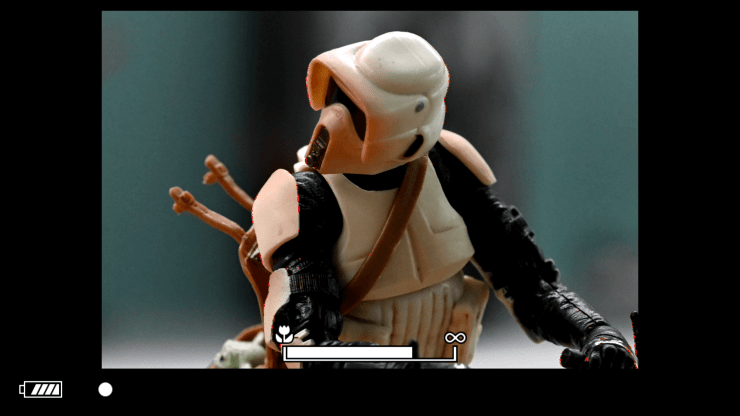
- Magnify: Using the magnify feature will allow you to zoom in on a particular area allowing you to examine focus in the area you choose. This works on the Live View screen or in an Electronic Viewfinder.
- Split Screen: This feature allows you to see two separate areas of an image that are horizontally aligned. This helps you make sure that the subject of your image is level in the frame.
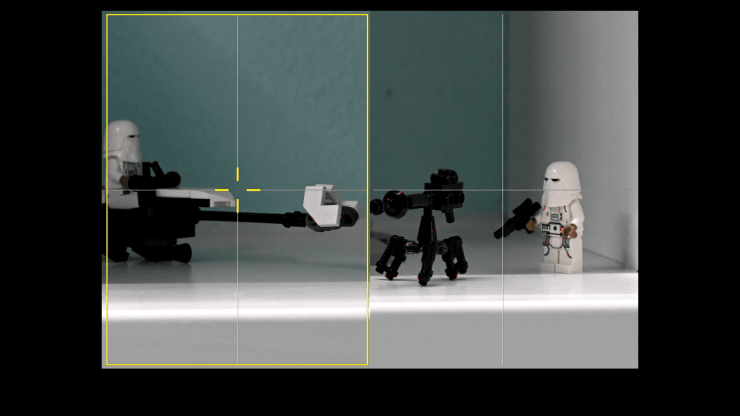
Use a combination of methods
Using focus peaking with a combination of Magnify or Split Screen is a very powerful tool for photographers looking to get the sharpest possible focus, or just new life from an older lens.
Focus peaking works best when there is a fair amount of depth of field. It isn’t recommended for very shallow depth of field. For example, shooting at f/5.6 will yield better results than f/1.4. This is mainly because focus peaking depends on determining the areas of highest contrast within the image. At very shallow depths of field the image sensor could be fooled and display less than ideal results.
Best to try it out and see what combination suits your individual camera and what you feel is an acceptable level of sharpness. It is also important to note that focus peaking also works best on very slow or stationary objects.
With summer upon us focus peaking may be just the thing to get those super sharp macro images, landscapes, flowers, insects or just learning a new skill with your camera.
Tell your story with the second annual Visual Storytelling Conference!
Experience four days of interactive, online training sessions featuring a range of educational content with experienced photographers and content creators. This free event kicks off with a series of technical boot camps to build essential skills, followed by live, online sessions on photography, video, business and social media. Join live from March 10-13, 2022!
