I’ve been a Mac user since 2004, and since then, I’ve watched as Apple has gone through three different chipsets, multiple design iterations, removed and re-added ports, and more. I’ve owned MacBook Pros, MacBooks, iMacs … even an old-school white iBook.
Entering this year, I was looking forward to an iMac Pro, to replace my aging Intel-based MacBook Pro. But when rumors broke about a new desktop computer without a screen, I was intrigued.
And sure enough, that intrigue turned into heavy interest once the Mac Studio was announced. So much so that I ordered one right away.
The perfect blend of function, speed and design
.mgl-tiles { display: none; } #mgl-gallery-634ed6f3cd5d6 { margin: -5px; width: calc(100% + 10px); } #mgl-gallery-634ed6f3cd5d6 .mgl-box { padding: 5px; } @media screen and (max-width: 768px) { #mgl-gallery-634ed6f3cd5d6 { margin: -5px; width: calc(100% + 10px); } #mgl-gallery-634ed6f3cd5d6 .mgl-box { padding: 5px; } } @media screen and (max-width: 460px) { #mgl-gallery-634ed6f3cd5d6 { margin: -5px; width: calc(100% + 10px); } #mgl-gallery-634ed6f3cd5d6 .mgl-box { padding: 5px; } }


The Mac Studio really offers everything I’ve been asking from Apple for years. Six Thunderbolt 4 ports (with the M1 Ultra version; four with the M1 Max), an SD card reader in the front of the machine, USB-A ports, an HDMI port, 10Gbps Ethernet and a pro audio jack.
It’s a creator’s dream machine, well, until the Mac Pro gets revised, presumably later this year.

It’s powerful, with the M1 Max version offering a 10-core CPU with 8 performance cores and 2 efficiency cores, and the M1 Ultra version doubling that. A 24-core / 48-core GPU, 16-core / 32-core Neural Engine, 400GB/s / 800GB/s memory bandwidth and RAM starting at 32GB / 64GB mean this machine will fly, even through the largest Lightroom Classic or Capture One catalogs.
Oh, and that means it’s great for video editors, too.
The design is simplistic, and looks very much like a larger Mac Mini, which is something I’d previously had my eyes on. If you own any other Apple devices, the design won’t be surprising. The fact that Apple thought to put in built-in speakers here is appreciated for those of us who might not splurge on the new Studio Display (even though I’m not expecting these speakers to be high quality).
Simply put, it’s a machine that’s put together perfectly for creators who demand speed and reliability. And starting at $1999, it’s hard to beat.
The new iPad Air and Studio Display complete the package
There was more to Apple’s announcement yesterday — namely a refreshed iPad Air and much-anticipated Studio Display. And no, this one doesn’t cost $5000. And it doesn’t cost extra for a stand (well, kind of).
iPad Air perfect for casual photo editing and more
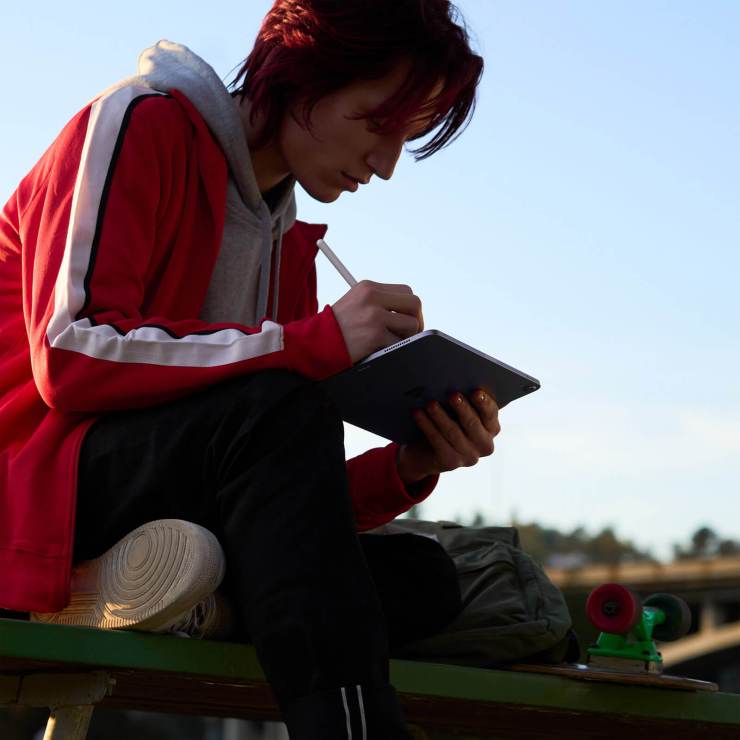
The fifth-generation iPad Air takes the internals of the current iPad Pro and brings them to a more approachable tablet. Upon first glance, this looks nearly identical to an 11-inch iPad Pro. It has the same M1 chip, and it even has a USB-C connector (finally!). It has support for 5G connections, and works with the Apple Pencil, Magic Keyboard and Smart Keyboard Folio.
So what’s different? Well, namely the display. Missing is the ProMotion technology, meaning you’re limited to 60 Hertz. The brightness is also a bit lower, at 500 nits max, instead of 600 nits on the 11-inch iPad Pro.
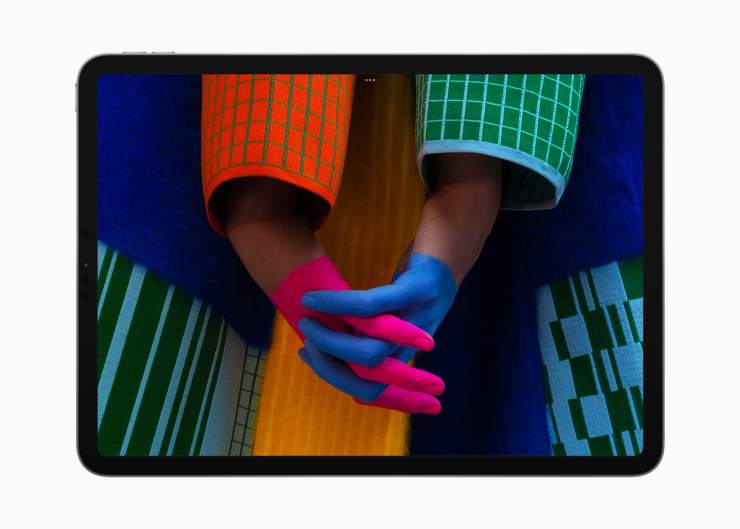
There’s also just one camera — a 12-megapixel wide camera. So you’re missing out on the 10-megapixel Ultra Wide Camera from the iPad Pro. But you probably shouldn’t be using your iPad Pro to take photos anyway. Because let’s be honest … that looks ridiculous. Pull out your iPhone 13 instead and get to work.
Sure, there’s other things lacking too, like Face ID, a 16GB RAM upgrade and stereo audio recoding. But those are minor differences. The iPad Air is a perfect complement to the Mac Studio, especially with apps like Lightroom, Photoshop and soon Capture One available. Plus it starts at just $599.
Studio Display is a bit pricey, but beautiful
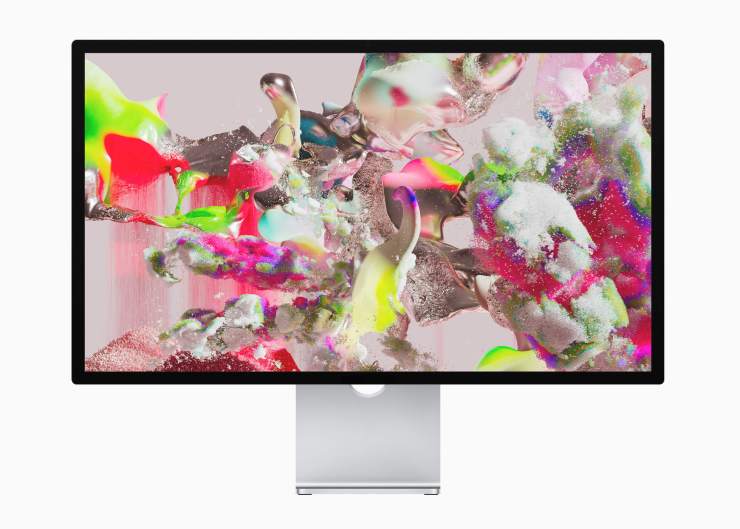
The Studio Display has been something that Mac enthusiasts have been longing for for years. I haven’t ordered it quite yet, but it’s on my short list. There’s a few head-scratchers for me that made me slightly reluctant.
First, while a tilt adjustable stand is included (or a VESA mount), in order to adjust the height of the monitor, you have to pony up an extra $400. Personally I think this is a bit pricey. I don’t have a problem with the base $1599 price point, but when you go up to $1999 with the better stand … it has me hesitating slightly.
Second, I would’ve loved to see the size of the monitor increased to 32 inches. My guess here is that Apple didn’t want to compete against its Pro Display XDR, which is sized at 32 inches. But it would’ve been a no-brainer for me at that point.
Third, the monitor has a 60 Hertz refresh rate. For a company that has been pushing its display technology, this was a bit of a letdown.
And finally, there’s no HDR support. Which speaks for itself, especially if you’re a video editor.

But with these cons come some amazing features.
First, the front camera. Why more companies don’t put a front camera in their monitors is really beyond me. Especially with so many of us working from home now, having to go out and buy a third-party camera option is just an extra hassle.
Second, the speakers. While I haven’t heard these yet, if they’re anything like the current 24-inch iMac speakers, they’ll be impressive. Will I ditch my stereo pair of HomePod Minis in my office? Probably not. But will they be great for video conferencing, watching YouTube videos and editing casual video files? You bet.
Third, the ports. While I would’ve loved to see all four ports be Thunderbolt 4, three of these are USB-C, with the last for Thunderbolt (which connects to your Mac). Still, having modern ports on a monitor is a breath of fresh air for me. It’s about time monitors ditch old port technology and embrace what is the future. After all, when was the last time you bought a hard drive or other accessory that didn’t at least include a USB-C adapter in the box?
Apple’s hit a home run for creatives
Going into this week, I wasn’t super excited for Apple’s event. That is, until the rumors were swirling about the Mac Studio. It’s everything I’ve wanted and more, and I can’t wait to finally get mine in-hand!
Combined with the iPad Air and Studio Display … this might just be the perfect package for photographers and other creatives.
Now to just figure out how to wait the month it’s going to take for it to arrive …
Tell your story with the second annual Visual Storytelling Conference!
Experience four days of interactive, online training sessions featuring a range of educational content with experienced photographers and content creators. This free event kicks off with a series of technical boot camps to build essential skills, followed by live, online sessions on photography, video, business and social media. Join live from March 10-13, 2022!
