We talk about backup storage all the time with RAID systems, NAS systems, the cloud and copying or cloning drives. But beyond that, there are reasons for getting your files to other locations for additional safety.
Why do I need to get my files off-site?
As human beings we tend not to think in terms of catastrophe. It’s only natural. We are told we need three copies of our files. We make copies. Have backup drives. All fine and good. But if all the copies are in one location you could lose it all.
We’ve read about fires sweeping through neighborhoods decimating many homes and businesses in their path. Other natural disasters including hurricanes, tornadoes, power grid spikes, lightning strikes and floods can occur with little or no warning. If all your backups are in one location they can all disappear in one fell swoop.
Having your images in multiple locations can protect a lifetime collection of images for your art, work and family memories.
Main computer
There is my main computer with all of the files that reside there. This is my base. Some run automatic backups to RAIDs and NAS systems in the next room. This is good protection from single hard-drive failures.

I make individual hard drive cloned/copies to corresponding drives of the same size. This is accomplished using a two bay docking station. Whenever I do more work than I would like to repeat, I make a new copy of that drive.
These drives can be stored in a safe-deposit box at the bank. Dropped off at a neighbor’s home. You could set up a swap system where you hold theirs and vice-versa. If you work at another location you could store drives there rotating them once a week.
Fireproof safe
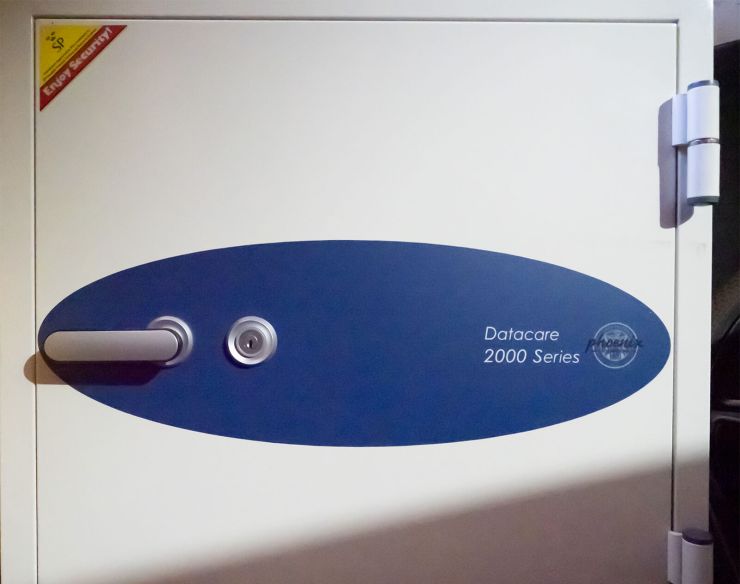
A fireproof safe placed out in the garage in the corner of two concrete walls protects my electronics. This is convenient as I back up these files regularly. But even though they are technically on-site, I know my drives are safe. If you choose to go this route make sure you buy a Datacare safe. Most safes are fine for jewelry, papers or documents. They don’t burn until the temperature is around 350° F. Hard drives, CDs and magnetic media can be affected at temperatures above 125° F. Here’s a link for more information.
I use a Phoenix 2002, which might be a little overkill. But at least I know my data is safe!

Online constant upload, aka the cloud
There are various cloud services available. Amazon Prime members get unlimited uploads. I will be looking into adding this option to my backup plans.
In the meantime, my online go-to is Backblaze. Backblaze works in the background constantly uploading your images. The only downside is that it will take some time to get all your images saved. I have about 9TB, which took about 4-5 months to get fully backed up.
Your mileage may vary depending upon your internet bandwidth and upload speed. This would be the case with all online backup plans. I consider cloud storage as just one more cog in the 3-2-1 backup recommendations. Backblaze runs from $7 month to $130 for two years.
Keep your data safe
You have a lot invested in time capturing and processing unforgettable memories. Make sure if there is a disaster that your images are not a part of it. If you have some ideas I didn’t share here add them to the comments below.
Yours in Creative Photography, Bob
Tell your story with the second annual Visual Storytelling Conference!
Experience four days of interactive, online training sessions featuring a range of educational content with experienced photographers and content creators. This free event kicks off with a series of technical boot camps to build essential skills, followed by live, online sessions on photography, video, business and social media. Join live from March 10-13, 2022!
