BlackSight: Night mode camera by FoxfortMobile (iOS only) uses computational photography to take brighter images with less noise, even in very low-light conditions. It utilizes both front and back camera (except if you are using iPhone 6/6s), supports tripod mode and more. It even attempts to correct white balance so it reduces the yellowish tint that sometimes occurs from low-light photography.
I used BlackSight Night Mode v2.1.0, which cost $3.99 from the Apple Store.
Does BlackSight work well?
I’ll skip right to it. This is what you want to know: How does BlackSight perform? I set up in a dark room and took two sets of photos with identical light. During both tests, I could see almost nothing with the stock iPhone SE 2020 camera, but could see the image clearly with BlackSight.


For this second comparison, I used an even darker room, illuminated only by a dim computer monitor at night. I was sufficiently impressed after taking this photo that I purchased the app right then and there.
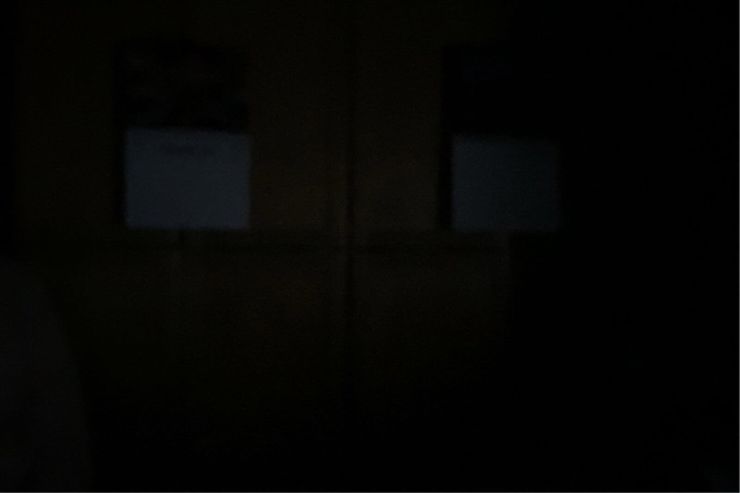
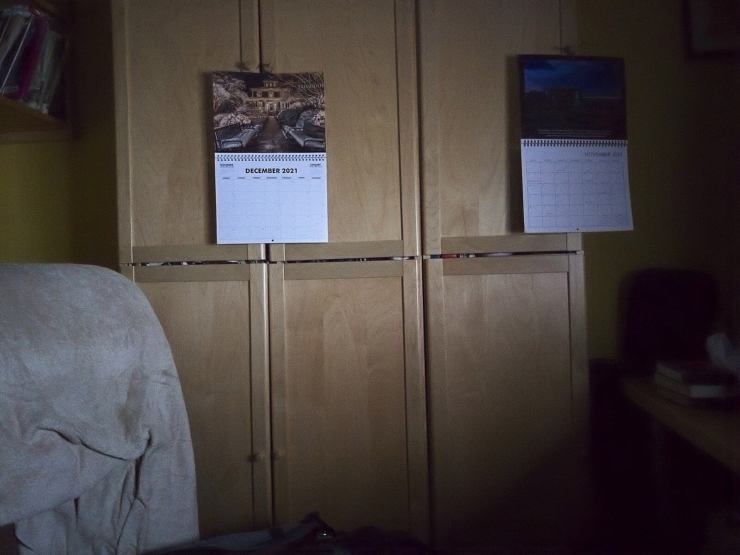
Soft light
With BlackSight, you can activate a soft light to illuminate particularly dark scenes.

White balance
BlackSight allows you to adjust the white balance within the app.
Timer
You may also use a timer. In settings, you can adjust this to be either 3 seconds or 5 seconds.
Settings
BlackSight gives you control over whether you want a grid overlay, shutter sound, have white balance correction, or to mirror selfies. It also allows you to shoot in either JPEG, HEIC or TIFF.
Hold still!
This probably goes without saying, but if you hold still, you will get a much sharper photo. And if you use a tripod, you’ll get an even sharper photo. So it is with BlackSight.
BlackSight takes several photos and uses computational analysis to blend them together. When you take a very low light photo with BlackSight, it will tell you to hold very still until it has completed its round of photos. This may take a few seconds.
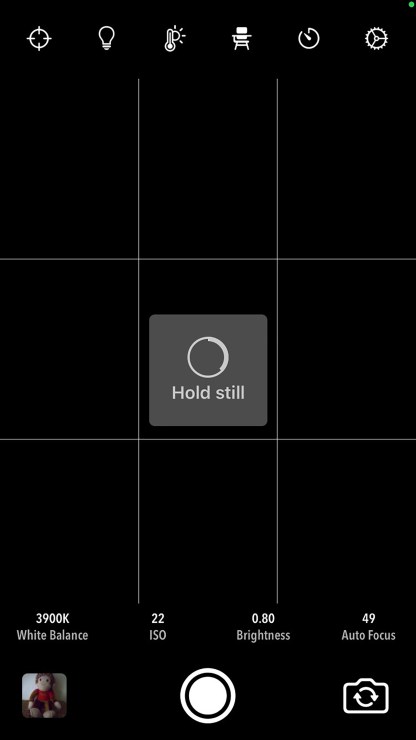
BlackSight only photographs in low light
I sometimes like to see what happens when you use apps or devices for the wrong purposes. Here, if there’s ample light, BlackSight simply doesn’t work.
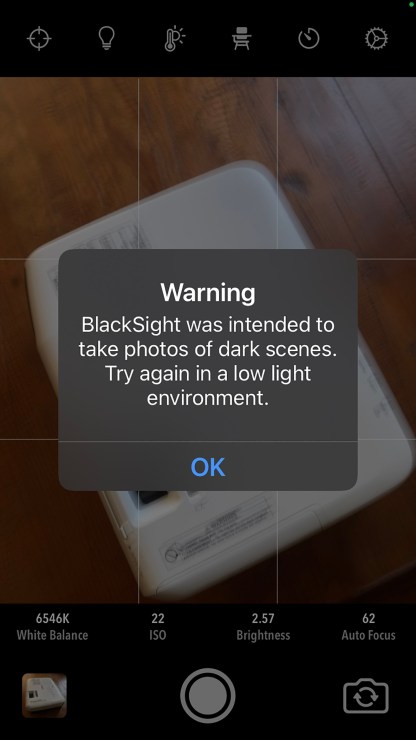
As you can see, the BlackSight app works noticeably better in the same conditions as the stock iPhone. And at $3.99, it seemed like a worthwhile purchase. I hope to create some “behind-the-scenes” photos of some night photography setups in the future, and am hoping that BlackSight can help with this.

Tell your story with the second annual Visual Storytelling Conference!
Experience four days of interactive, online training sessions featuring a range of educational content with experienced photographers and content creators. This free event kicks off with a series of technical boot camps to build essential skills, followed by live, online sessions on photography, video, business and social media. Join live from March 10-13, 2022!
