World Backup Day on March 31 reminds us to protect our precious digital documents and photos as we’ve become more reliant on technology.
If you already built a bulletproof backup plan, great. Use World Backup Day to review it to make sure it’s running smoothly and still meets your needs. If you didn’t, please don’t be “that guy” who doesn’t back up because you think your hard drive will last forever or think it’s too complicated. Reconsider and try this special backup plan designed specifically for photographers.
The 3-2-1 Backup plan
The 3-2-1 Backup Plan is three copies of your files stored on two different media and one backup copy off-site, typically the cloud. It sounds complicated, but it’s not. I’ve written many 3-2-1 Backup articles and even an eBook to help you set up a 3-2-1 Backup Plan. I’ve included which external hard drives and backup software you may need.
Download the free “Building a Bulletproof Backup Plan” eBook. If you’re a photographer with a lot of photos or someone who uses image editing software, continue reading on and use these tips while implementing your cloud backup plan.
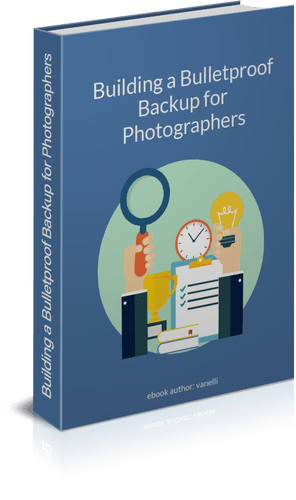
What additional files or folders should photographers backup?
The first folder to add to your online backup list is your photos. It’s best to organize all your images in one main folder — Photography for instance — and create subfolders for the different photos you have. These subfolders will include subfolders of each shoot. Here’s an example.
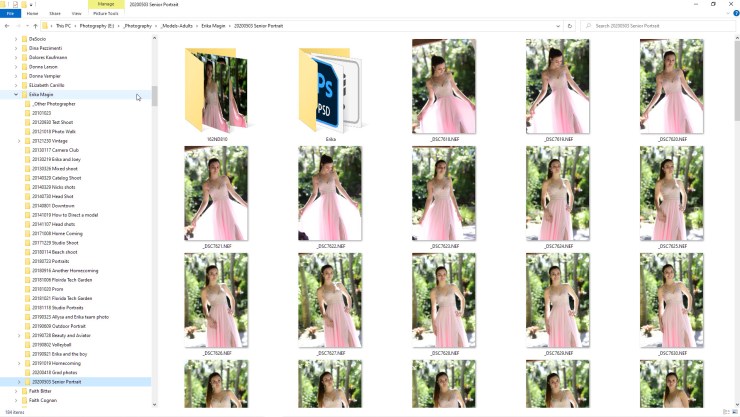
Create an assets folder
Over the years I’ve accumulated photos of skies, lots of Luts (Lookup tables), textures, Looks, Luminar AI Templates and Lightroom presets. These files I consider assets. I store them in an _Assets folder inside my Photography folder so I know where they are. When I add my Photography folder to the online backup list, the _Assets folder is automatically added.
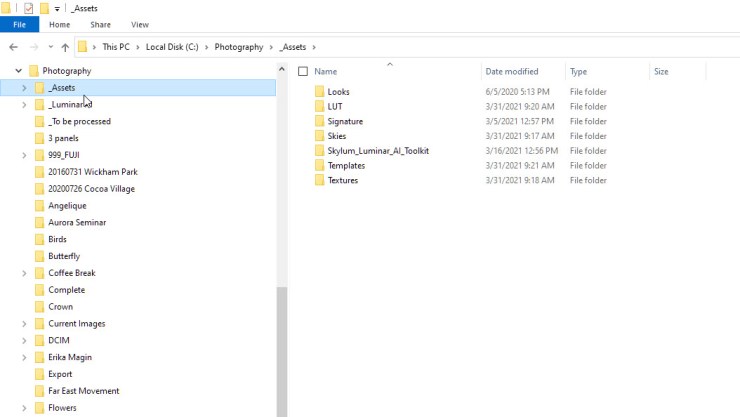
Catalog files
LuminarAI, Lightroom, ACDSee Photo Studio and Capture One are considered parametric editors. Parametric editing is a class of non-destructive editing that uses a set of instructions or parameters, rather than adjusting the actual pixels and altering the original image. This means it may come with additional files you’ve creates such as catalogs. These files should be included in your backup list.
You can find the location of these files from within the application.
.mgl-tiles { display: none; } #mgl-gallery-634ef62b34b7a { margin: -5px; width: calc(100% + 10px); } #mgl-gallery-634ef62b34b7a .mgl-box { padding: 5px; } @media screen and (max-width: 768px) { #mgl-gallery-634ef62b34b7a { margin: -5px; width: calc(100% + 10px); } #mgl-gallery-634ef62b34b7a .mgl-box { padding: 5px; } } @media screen and (max-width: 460px) { #mgl-gallery-634ef62b34b7a { margin: -5px; width: calc(100% + 10px); } #mgl-gallery-634ef62b34b7a .mgl-box { padding: 5px; } }
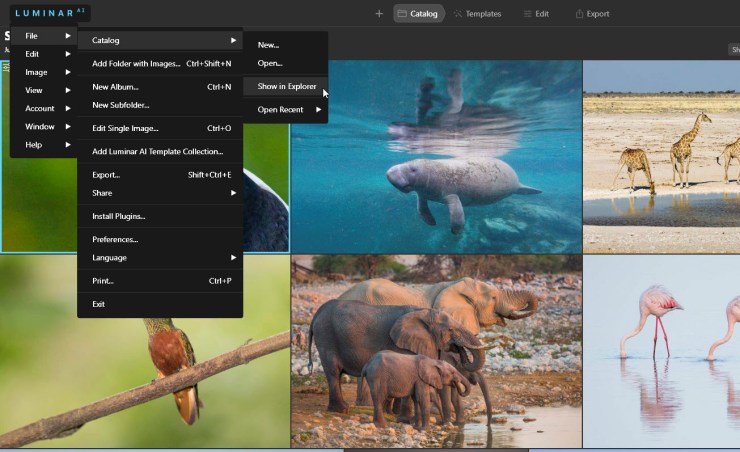
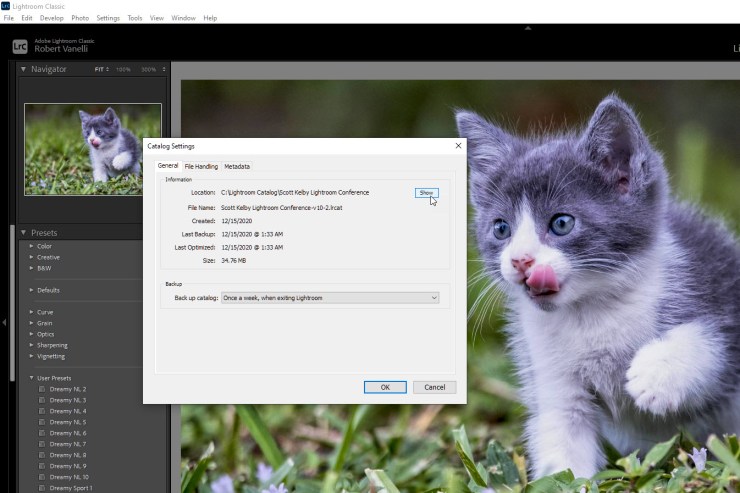
Operating system and programs have a separate backup
Your operating system and programs should be stored on a separate hard drive than your images. These files don’t need to be added to your online list. In case of a hard drive crash that involves your operating system, these files can quickly be restored using a USB recovery drive.
 Exclusions for online backup
Exclusions for online backup
Some files don’t need to be added to your cloud base backup plan, they are already backed up on their own. Google Drive and Dropbox are good examples. If one of your local hard drives fails, your second drive steps in. This drive will already have a link to Google Drive or Dropbox. If both drives fail, you can rebuild Google Drive or Dropbox faster by reinstalling them than you can download the content from your cloud backup.
Don’t be “that guy” that posts on social media your hard drive crashed and you lost all your valuable photos and documents. Follow this special backup plan designed specifically for photographers to keep your precious digital files safe.
Tell your story with the second annual Visual Storytelling Conference!
Experience four days of interactive, online training sessions featuring a range of educational content with experienced photographers and content creators. This free event kicks off with a series of technical boot camps to build essential skills, followed by live, online sessions on photography, video, business and social media. Join live from March 10-13, 2022!
