Not everyone who owns a camera is a serious hobbyist or professional. For those who just want to take photos and share, print and save them for the future, here are some things you can do to help keep your photo collection a bit more organized.
Duplicates, bad images and other issues
Yes, it’s overwhelming but one of the best ways to improve the organization of your image library is to go through it. Clear out the duplicates, images that are unusable (even as textures or to be used in post-processing). Be ruthless and just get rid of anything you know isn’t going to end up being shared on social media or printed.
Automatically upload your photos to Flickr
With Flickr’s photo tools you can easily have all of your photos automatically backed up/stored in one place. At $60/year for a pro subscription, you get unlimited storage. That’s not a bad deal especially if you (like most of us) have tens of thousands of photos.
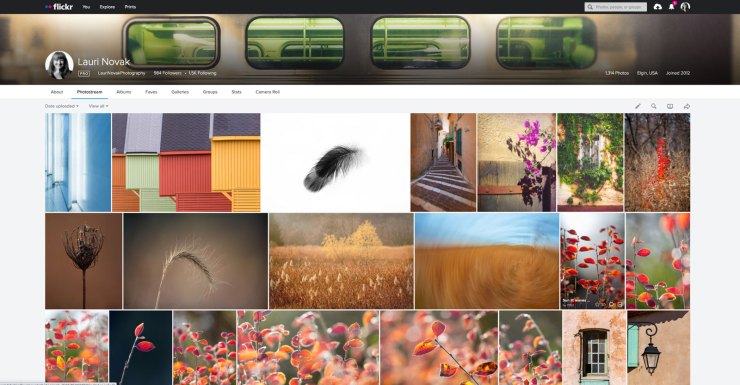
Try Dropbox instead of photo management apps
Maybe you’re not the type of photographer who post-processes your images. Online storage options such as Dropbox could be the perfect solution for you. The personal version is $10/month and you get 2GB of cloud storage. This way you have access to your image files (and more) from anywhere on your phone, tablet or computer. This can also be set up to automatically save and sync your files.
Use Google Photos as your to organize your images
Google Photos is another option that besides storage gives you image editing tools you can use. You can automatically back up photos to Google Photos, which beginning June 1, 2021, will allow you 15GB of free storage space. One of the things I love about Google Photos is the search function.
Store with iCloud Photos
If you’re an Apple user this may be a good solution for you. If you optimize Mac storage, all of your full-resolution photos and videos will be stored in iCloud in their original formats. Versions that save storage space are kept on your Mac as space is needed. You can optimize storage on your iPhone, iPad and iPod touch so you can access all of your photos. You get 5GB of free storage and have the option to pay for a plan for up to 2TB.
Organize your family photo archives
This is a whole article all its own and can be so overwhelming if you have several generations of photographers in your family. It’s not easy to go through slides, negatives and prints that are in multiple locations and many, many boxes.
It may be expensive, but consider taking your older libraries to someone who will scan and digitize them for you. Then it may be easier to go through and add the pertinent information, like who those people are in that photograph. Then organize by families and/or years.

Get all your photos in one place
We are all guilty of having photos everywhere. In our emails, across our devices and the internet, they are all over the place. If you don’t use an image asset management system then at a minimum create one place to store your photos. There are apps that will help you locate all lost, deleted or hidden images on your devices — Lost Photos is one app (Apple, does not work with Outlook or Hotmail) and Photo Recovery (Android, mixed reviews) is another. These will help you find photos you may miss.
Use a folder and file naming structure that makes sense
If you really want to be and stay organized then set up a system and stick with it. If you organize by year, month and date that’s a good starting point. Maybe you’re better at remembering events and places, so start out with a folder for each year and each month under that year. Then you can name folders under years/months by vacations, places or events like someone’s birthday or anniversary.
We all love the ease and convenience of digital images but the number of images can quickly get out of hand. If you’re just starting out with this project, spend a little time each day deleting bad images, printing out the keepers and make sure to back up. By working on this every day you’ll have your photo collection under control in no time. One more important tip: Back up, back up, back up!
Tell your story with the second annual Visual Storytelling Conference!
Experience four days of interactive, online training sessions featuring a range of educational content with experienced photographers and content creators. This free event kicks off with a series of technical boot camps to build essential skills, followed by live, online sessions on photography, video, business and social media. Join live from March 10-13, 2022!
