For photographers, a great portfolio shows your work at its best. If you’re a professional, it’ll get you hired, and if you’re a hobbyist, it’ll let you share with more people.
Either way, you need to know a few things about creating a portfolio people will enjoy viewing and a few things that will keep people from advancing to the next picture.
A few don’ts
Let’s start with a few things that you should avoid doing.
1. Don’t show others’ work
I thought this goes without saying, but again and again, I have friends whose work has been stolen and shown in someone else’s web portfolio. This doesn’t make any sense, but it continues to happen. Don’t do it. It doesn’t matter if a picture is the kind of work you want to do, if you didn’t set it up and press the shutter, it’s not your work. It’s theft, and it’ll get you blackballed.
2. Don’t show work made in workshops
This is similar to number 1. If your teacher hired a model and setup lighting and posing and told you what lens and what settings to use, then the picture you make isn’t really your work. It’s a learning experience.
In fact, the most important pictures you make at a workshop will show where the teacher stood to make her picture, what her settings were, etc. so that you can go home and try to recreate it and practice and make it your own. Hire your own models or make pictures for your own clients and then show those pictures. This goes for landscape works, too. If it’s not your work, don’t show it.

3. Don’t show the same subject twice (especially people)
When we see the same person or the same wedding over and over again, it’s clear that you haven’t shot that much, which means you don’t really have a portfolio. This may be why some photographers show others’ work as their own. The thing is, if you don’t have a portfolio of work, then you just need to get out there and shoot more. Invite friends for a complimentary shoot, take a trip and go find some striking landscapes. Make more pictures and show more pictures, but don’t show the same pictures over and again. This is related to the next tip, too …
A few do’s when creating your portfolio
4. Pick 20 photos
Not only should you not show many pictures of the same subject, but you should also not show too many pictures at all. There are all kinds of jokes about friends and family submitted to the torture of viewing pictures from your last trip and it takes hours to get through them. You should choose 20 pictures for your portfolio, and you should show 20 pictures maximum anytime someone asks to see your work.
More is not better, it’s worse. If you can’t show me your vision in 20 pictures or less, then you need to shoot more and refine your work. You’ll find that the more you shoot, the pickier you’ll become.
5. Be cohesive

If you’re trying to get hired to make pictures, then the pictures you show should be related. Don’t show cars, mountains, flowers, and fashion models in the same portfolio. All the cars go in one portfolio, and maybe you can include airplanes and boats.
People portfolios should also be specialized. Clients who want to hire you for fashion photos shouldn’t see family pictures at the park with fashion pictures in the same portfolio. Scott Bourne always says you wouldn’t hire a heart surgeon whose primary job is fixing Volkswagens. Create a separate portfolio, and possibly a separate site, for separate kinds of work. And if your people pictures aren’t as awesome as your car pictures, then don’t show them on the same site at all.
6. Ask for help, be brave
A problem most photographers face is that they are attached to the circumstances of their pictures. You show a picture and your friend sees a mountain, but you see all the trouble it took to get there and how far you hiked and all the story behind the image that makes it a great memory. But for all the wonderfulness of the story that goes with your picture, it may not be your best work. Compile a set of pictures you think should be included in your portfolio, and then send them to people who know what a great photograph is and ask for their feedback.
The only answer when they tell which pictures belong is, “Thank you.” Don’t you dare say, “Well, that one is in there because of this and that.” It doesn’t matter. You’ve got to be brave enough to take the critique of your pictures without feeling it’s a critique of yourself. It’s not. It’s your friend helping you. Just say, Thank you, and move on.
Even if you don’t take their advice, just say thank you and don’t refute them. If they can’t connect with your photo without you telling a story with words, then it’s not a good photo for your portfolio. The portfolio has to stand alone without a verbal story. That’s what blogs are for, to let you tell your story with the photo. A portfolio is not a blog, so the pictures must stand alone. Ask for help and be brave enough to listen to suggestions.
7. Keep it fresh
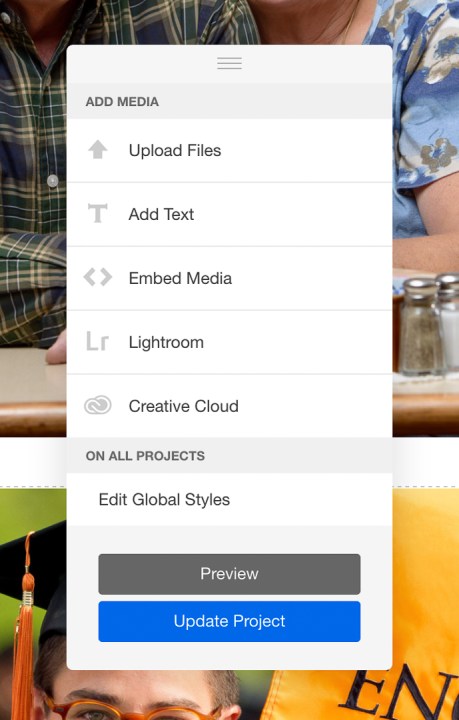
Hopefully, you’re becoming a better photographer so your portfolio from five years ago probably isn’t representative of the work you do now, and you need to update it. Of course, it’s not only difficult to pick which pictures belong in your portfolio, but it’s also difficult to get them uploaded and formatted and published perfectly. If you’re using your site from five years ago, chances are good that it’s completely different, too.
Personally, I’m conquering this problem by using my Adobe Portfolio site (which is included free with my Adobe Creative Cloud subscription) as my current and updatable portfolio website. I also have a SmugMug site I use for client interactions and storage, but myportfolio.com is so easy to use that I can keep it fresh with new pictures every week with minimal effort.
I’m still refining mine and working through the suggestions above. But one thing that makes it so easy to work with is that it’s linked to my synced collections in Lightroom. All I have to do is drop any picture into my collections and it shows up available in my Portfolio. Plus, it’s simple to customize the appearance and function of the site — just choose a template and make adjustments. I love it, and I think you’ll like it too.
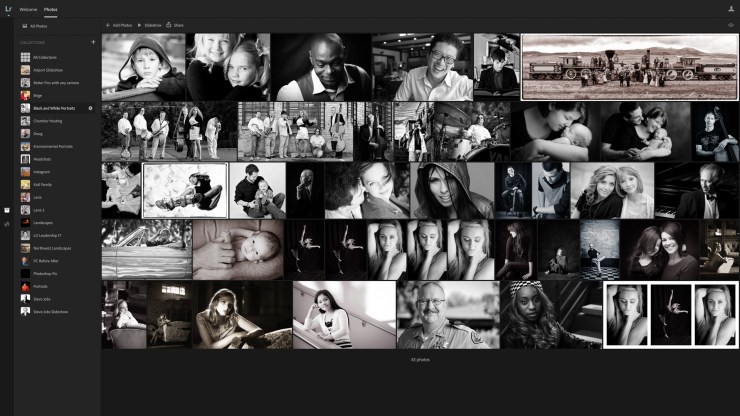
A portfolio is helpful
Your portfolio can make you money if you’re a pro, and it can make others happy seeing your work if you’re only in it for the love of shooting. Whichever you are (or both, like me), try these tips to make a portfolio that people enjoy viewing.
Tell your story with the second annual Visual Storytelling Conference!
Experience four days of interactive, online training sessions featuring a range of educational content with experienced photographers and content creators. This free event kicks off with a series of technical boot camps to build essential skills, followed by live, online sessions on photography, video, business and social media. Join live from March 10-13, 2022!
