What does Radiant Photo’s “Light Diffusion” do? And how can it help your photos? We have a look at what it can offer.
What does Radiant Photo do?
When you open an image, Radiant Photo analyzes each image and suggests edits that it feels is best for each photo. Rather than applying presets, it attempts to bring out color, detail, and light in each photo.
What is Radiant Photo Light Diffusion?
After Radiant Photo analyzes your images, you can tweak the photo further to your liking if you wish. Much of these adjustments can be found in the Detailed Edits Menu.
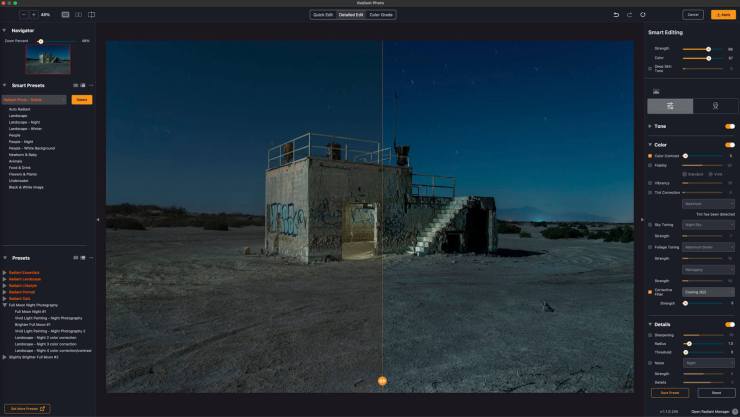
One of these, “Light Diffusion,” controls the way light appears in the photo. This can be found in Tones Menu under “Detailed Edits.”
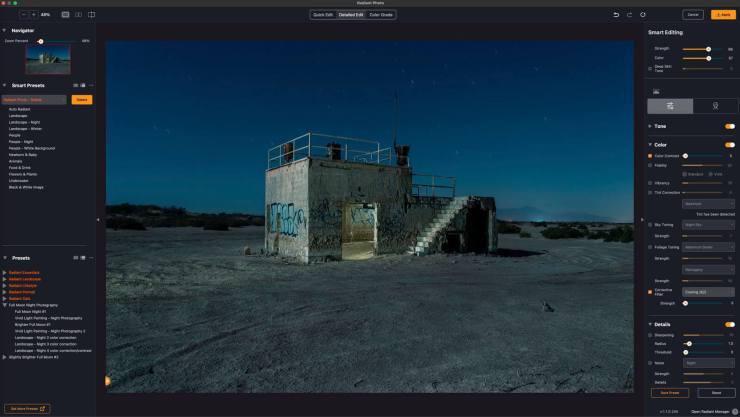
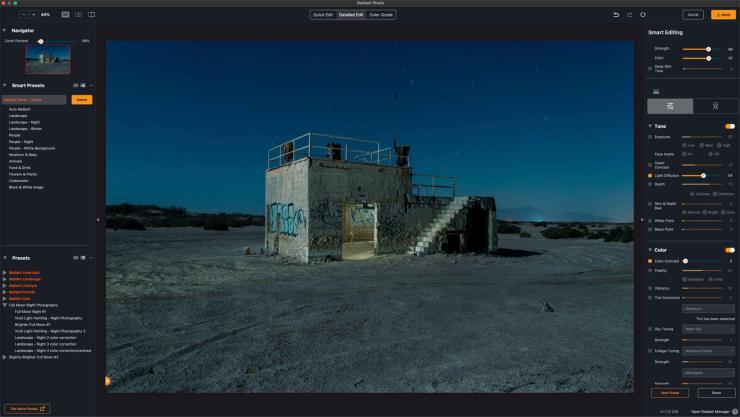
The setting softens the transitions of light. In essence, it creates a softer light.
Can Radiant Photo Light Diffusion be used for portrait photos?
Yes. This effect is popular for portrait photos. “Light Diffusion” softens blemishes on the face and creates a softer, somewhat more diffuse image. You’ll notice that in the examples that there is also less contrast, or it’s certainly less stark. The example below is subtle. Certainly, I could have made the effect stronger. But like most things, “Light Diffusion” is probably best used with some restraint.


If Radiant Photo also senses that there is skin in the photo, it can make it slightly warmer as well.
Can Radiant Photo Light Diffusion be used for other images?


Yes. If there are areas in which you wish to have a softer, more subtle enhancement of the light. As with all the controls, you may refine your adjustment by using the slider to control the amount of “Light Diffusion.”
Does it work well with night photography images?
It is quite useful for night images as well. With night photography images with light painting, for instance, you can create a slightly more diffuse glow or even have the photo appear to have brighter ambient light if you wish. All this can be adjusted with the Light Diffusion slider. What I also like about it is that it doesn’t seem to blow out the highlights.
If you read my articles regularly, you can probably tell that I like this program quite a bit. Radiant Photo has become part of my regular workflow. It works really well on a wide variety of images, and seems to make things look clearer and more professional quite easily.
Learn more about Radiant Photo by visiting their website.
Tell your story with the second annual Visual Storytelling Conference!
Experience four days of interactive, online training sessions featuring a range of educational content with experienced photographers and content creators. This free event kicks off with a series of technical boot camps to build essential skills, followed by live, online sessions on photography, video, business and social media. Join live from March 10-13, 2022!
