One word — histogram. What is it? The histogram is a picture of the spread and brightness of the pixels. Higher spikes in your histogram indicate more pixels at that level of brightness.
Why to not use the LED on your camera?
Making decisions based on the LED from the back of your camera can be deadly to attaining proper exposures. Viewing the image on the back of the camera can be influenced by MANY things to render it inaccurate. The brightness of the light coming from the screen. The surrounding brightness of your environment. The opening of your pupils due to darkness and more.
I returned home from a number of post-sunset shoots thinking I’ve nailed the exposure and found them severely underexposed so as to not be usable. Even though they looked just fine, if not fabulous, on the back of the camera.
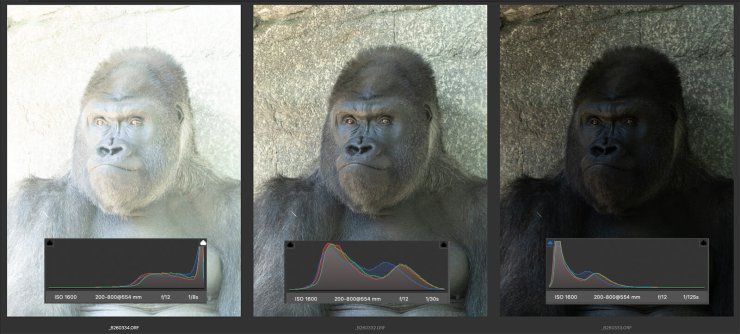
Learn your photo histogram. Why is it better?
Learn to read the histogram and you will have the proper info to make decisions on exposure. Histograms plot the light values that appear in your files. It is a representation of the light in the scene that can not be influenced by the items listed in the paragraph above.
It can also help you to have better quality pixels with which to work. Especially if you use the histogram to apply ETTR to your image making.
.mgl-masonry { display: none; } #mgl-gallery-634ecab78074e { column-count: 3; margin: -5px; } #mgl-gallery-634ecab78074e .mgl-item { padding: 5px; } #mgl-gallery-634ecab78074e figcaption { padding: 5px; } @media screen and (max-width: 800px) { #mgl-gallery-634ecab78074e { column-count: 2; } } @media screen and (max-width: 600px) { #mgl-gallery-634ecab78074e { column-count: 1; } }
Two stops under exposure left lots of extra noise when adjusted in post production.
‘Proper exposure’ still leaves less quality in the pixels than I would like.
Technically overexposed in camera but brought the highest quality of pixels after post-processing.
What is ETTR?
The letters ETTR stand for Expose to the Right. The right in this instance is the brighter side of your histogram. The pixels that are closer to the right are of higher quality than those to the left side.
This system is extremely valuable when you have a high contrast scene. If you need to bring up the shadows in post production you will increase the noise that is visible in your photo. should the scene be evenly lit you don’t need to be as aggressive in moving the light to the right side.
You can see another example of the value of ETTR here and here.
Don’t believe me?
I highly encourage you to test this theory out for yourself. Don’t believe me or anyone else with exposure theories until you have tried it out for yourself. Make an exposure that is two stops under, one that is spot-on and one two stops over shooting in your camera’s RAW format. Process all three images and see which one has the smoothest noise/grain patterns. Let me know how it works out for you.
Yours in Creative Photography, Bob
Tell your story with the second annual Visual Storytelling Conference!
Experience four days of interactive, online training sessions featuring a range of educational content with experienced photographers and content creators. This free event kicks off with a series of technical boot camps to build essential skills, followed by live, online sessions on photography, video, business and social media. Join live from March 10-13, 2022!
